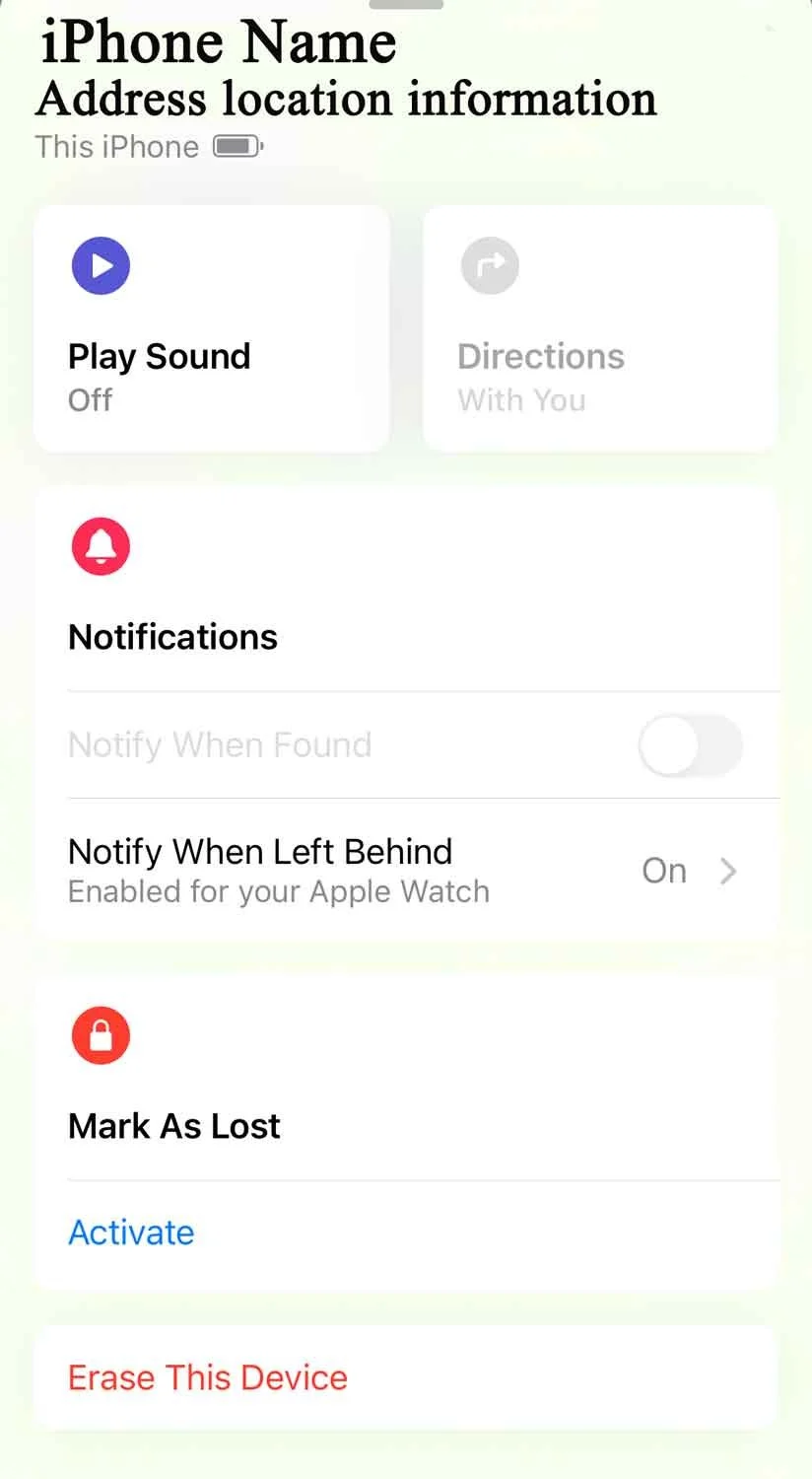Lost your phone while traveling? What to do if it’s stolen
If your phone goes missing on the road, don’t panic. Lock and locate it with Find My/Lost Mode, disable payment cards, change key passwords, contact your carrier to block SIM/IMEI, file a police report, and confirm backup/insurance details so you can recover quickly.
As the train doors closed, I reached down to the secure pocket on my pant leg and felt a surge of panic. My smartphone was not there. I looked at my wife in dismay and then realized I’d left my phone where we were staying. Not a disaster, albeit inconvenient, and it left me feeling rather dumb. I just had to go back and get it, likely missing my connecting train as a result, but at least I knew my smartphone had not been stolen.
Another friend of ours was not so lucky. She had her phone stolen while she was traveling in Paris. In a Facebook post, she questioned the value of two-factor authentication (she was unable to log into her computer without her phone), of travel insurance that doesn’t cover phone theft (some polices do, though not all), of cloud backups that don’t work (they do, but you need to monitor them), and much more. Her tale is all too common among travelers, but one that doesn’t have to be repeated.
If you’ve lost your phone when traveling, the first thing to remember is not to panic. If you’ve taken the right steps before you left on your trip and follow the tips we’re giving you below, the loss of a mobile phone will amount to nothing more than an annoying trip disruption.
How serious is the loss or theft of a phone?
Your smartphone is so much more than just a phone these days. It is your travel organizer, digital ID, communication device, camera, photo album, electronic payment device, address book, and mini vault containing so much of your personal data. Pickpockets know this. If they get their hands on your phone, a thief knows there is value in simply selling it for parts. However, professional phone thieves will first attempt to obtain your personal information after stealing your phone. Banking and investment apps, social media apps, email accounts, your personal photos, and yes, your passwords are all on their target list. If you are not careful, they will quickly be able to change your passwords and lock you out of your email accounts, so that you can’t get back in, giving them time to run costly scams and phishing attacks.
Your first step to protect your smartphone and your trip is preparation
Preparation is, without a doubt, the most important step you must take to ensure you maintain control of your data and your life should you lose your smartphone while traveling. That means treating your smartphone like a treasure chest that contains all your most precious and valuable personal information. Realize, too, that this vault is only as good as the security measures you put in place.
Print out essential travel documents for every trip. Always print out boarding passes, travel itineraries, hotel reservation confirmations, car rental confirmations, and all other key information to keep you on track during a trip. Store these old-school hard copies in a folder stashed safely and securely in a carry-on bag. This is Travel 101 material that most seasoned travelers do. Phones can die, be lost or stolen, or, because there is suddenly no signal, the documents you conveniently stored in the cloud so you could get them on your phone are inaccessible. Even in the digital age, printed backups may be all that stand between you and getting into a hotel room, boarding a plane, or securing a car rental.
Use a passcode and biometric features to access your phone. You must set up a strong passcode to access your phone once the lock screen is activated. And by strong, I don’t mean 123456 or some other simple facsimile. Make it a code only you know, and one that will be very hard to guess. Additionally, enable the biometric features (such as face recognition and fingerprint scanning) on your smartphone if available.
Lock your phone when it’s not in use. Ensure your phone is set to lock the screen after a short period of time automatically. Settings vary for Android devices, but typically this feature is found under Settings in the Security or Lock Screen section of the phone. For iPhones, the setting is located in the "Face ID and Passcode" section of Settings. I set my automatic screen lock to the minimum time possible. Yes, this means I frequently log back in to open my phone, but it also means that if thieves snatch my phone, they have very little time before the phone locks down. Also, be in the habit of locking it as soon as you are done with any use.
Enable the “Find my Phone” feature. Both Apple and Android (called “Find my Mobile” on Android) have this feature, although it differs slightly on each platform. Ensure that “Send Last Location” is enabled, which allows your phone to send its last known location before the battery dies. There are also ways for phones to be tracked and found, even if they are offline or powered off, so be sure to enable those features as well. With “Find my Phone/Mobile” and all features enabled, you will be able to track and locate your phone in the event it is lost, and remotely lock it down if you suspect or know it has been stolen. If needed, you can also wipe it clean of all data.
Set up a separation alert if your smartphone allows it. I own both a current iPhone and an Apple watch running the latest iOS, and I have enabled “Notify when Left Behind” alerts in the “Find My...” app on my phone ("Find my Device" on Android). With this enabled, if I inadvertently leave my phone behind in a restaurant or some other location (like our lodging, as above), or if someone makes off with my iPhone, my watch sends me an alert. At this time, Android doesn’t appear to have this feature, so you would use “Send Last Location,” described above.
Set a SIM card PIN. By using the SIM card PIN feature, you will need to enter a PIN every time your phone restarts, or you upgrade or buy a new phone. True, this extra step can seem like a hassle, but with an unlocked SIM, thieves can easily use your SIM to place a call to themselves to learn your phone number, even with a locked device. Once they have your phone number, they have a key to access text messaging, bypass two-factor authentication, and more. Please check with your cell phone provider to figure out how to set a PIN for your device.
Protect your most valuable information, access to bank accounts, credit cards, and apps with two-factor authentication! Our friend, who had her smartphone stolen, and many others who chimed in with comments on her Facebook posts, criticized two-factor authentication. Their frustration is understandable because, without your smartphone in hand, accessing your email accounts, Google profile, Apple ID, bank accounts, and password vaults becomes more difficult. But here’s the thing: Two-factor authentication only makes life extremely difficult IF you don’t prepare for losing a phone – difficult is the point, however, since you don’t want to make any thief’s life easy.
If you haven't already, find out how to access every app, bank account, email account, Apple ID, or Google profile you have with two-factor authentication enabled, should your phone not be available – i.e., if it is lost, stolen, or breaks down. For email accounts, Apple IDs, Google profiles, and most apps, two-factor authentication settings also offer alternative methods for gaining access. This could be one-time use codes you were given when you first set up two-factor authentication, or a trusted alternative mobile phone number to send a text to (make sure your friend or family member whose phone you have listed will be accessible if needed), or some other secure method, such as a secret keycode.
I have codes and alternative methods to access every protected app, credit card, and piece of data on my phone, should I ever need them, and so should you. I keep this information encrypted and safe so I can access it from my computer or other approved device at any time, anywhere in the world, using a secure password manager. Speaking of password vaults…
Always rely on a password manager. NEVER store your passwords and usernames in a browser such as Chrome, Firefox, or Safari, or worse, in a document file on your phone. It is far too easy for thieves to gain access to all your passwords and sensitive information if they manage to bypass the lock screen. Instead, use a secure password manager such as Dashlane or 1Password. These programs also have designated areas to store IDs and Secure Notes, which serve as ideal locations for the aforementioned recovery codes.
Your phone doesn’t need to be stolen for someone to steal your data. It is essential to recognize that whenever your smartphone is connected to the Internet via public Wi-Fi (even on an airplane, train, or bus) and whenever Bluetooth is enabled, your data is vulnerable. We have written extensively about keeping valuables safe when traveling and digital security, so I won’t delve into that further here, except to say this: Turn off Bluetooth if you don’t need it, and always use a VPN (“virtual private network”) on your phone.
Keep your phone fully backed up. Both Android and iPhones have settings that automatically back up your phone’s data and apps to the cloud using either Google One or iCloud. Typically, backups occur only when your phone is plugged into power and connected to the Internet via Wi-Fi. This is very important because if your phone is lost or stolen, this will be the only way to reinstall all your apps, contacts, photos, and other information onto your new phone. Since we often use our smartphones as cameras to document special moments while traveling, I also recommend using an additional cloud backup method, such as Camera Uploads in Dropbox. Here, you can see exactly which photos have been backed up, so you can rest easy if you lose your phone. Since we have an international smartphone plan, I frequently use the cell connection to back up photos to Dropbox automatically. However, you can and should turn this feature off and only upload photos when on Wi-Fi to ensure you don't incur a huge mobile phone bill once you get home – especially if you don’t have a plan with free international access.
Be sure your phone is insured. Travel insurance policies have their limits, especially budget ones, when it comes to covering theft or damage to pricey electronics such as a smartphone. When purchasing travel insurance, check if replacing a stolen smartphone will be covered. Additionally, review your home insurance policy. Many home insurance policies in the United States also offer an additional rider called “personal property” or “personal articles” insurance, which covers theft or damage to a smartphone, computer, or even a camera (with limits, of course) anywhere in the world.
Store your phone’s serial number and IMEI number safely. When you file a police report and speak to your mobile phone service provider, you will need your mobile phone’s IMEI number (International Mobile Equipment Identity), a 15-digit number unique to every smartphone sold worldwide. You’ll also need your phone’s serial number. Both numbers can be found on your smartphone case, in the Settings function of your phone, or on the original packaging for your phone if you still have that.
Finally, be vigilant when traveling! Don’t be one of those travelers who has a smartphone sticking out of a rear pant pocket, side pocket, baggy cargo pocket, or sticking out of an open purse, carry-on, or pack pocket. Never place your phone beside you on a table or on a seat at a café (or, for that matter, any purse or backpack), especially if the table is on the street, as is common in Europe. Know your travel destinations, and be extra vigilant when traveling to cities known for pickpockets, such as Paris, Prague, Barcelona, Buenos Aires, or Rio de Janeiro. Consider taking extra safety and security precautions in these places.
What to do if your phone is lost or stolen
If you lose your phone or suspect it is stolen, don’t panic. Assuming you have properly prepared your cellphone for a worst-case scenario, a lost or stolen phone will likely only become an inconvenience, rather than a disaster that could lead to identity theft and significant financial loss.
In the best-case scenario, you’ve misplaced your phone, like I did. If your phone is secured with a password and biometrics and your SIM is protected with a PIN, you can breathe a bit. Locate your phone or a travel companion’s phone on a computer or tablet using the “Find My Phone” feature – or reach out to your trusted contact. If your phone is not moving and is in a familiar place, retrieve it. If it is moving or is now in a place you don’t recognize, it is most likely stolen. Do not attempt to locate your phone in person, as this could be dangerous.
Be sure your phone is locked. Locking your phone remotely will prevent anyone from accessing your phone without obtaining your account ID and password. You can do this from your iCloud account for iPhones and from your Google account for Androids. For iPhones, if you have another iOS device, such as an iPad, use the “Find My App” to expedite the locking-down process. Enable “Lost Mode” on your iPhone, which automatically disables Apple Pay and prevents anyone from accessing the lock screen, Notification Center, Control Center, or any widgets you have set up. Both Google and Apple may prompt you to unlink bank cards from your device when you lock your phone. If, for some reason, you don’t get this prompt, unlink all bank cards from your device manually.
Assume the worst: your passwords have been compromised. Even if your phone was quickly locked down, consider any email account, bank account, credit card information, and app on your phone as potentially compromised and change passwords immediately. Start with your email accounts, then your mobile banking, credit card, and investment apps, followed by your social media accounts, and finally, your less critical information. If you have a password manager (mentioned above), this will help you expedite the process.
Report your smartphone as stolen to your provider. Contact your phone service provider to report your phone as stolen. Request that they block your SIM and IMEI, which will effectively prevent any smishing (SMS phishing) scam attempts using your phone number with your friends and family.
File a police report. While the police in many countries may seem less than enthusiastic about taking a report for a stolen phone, this step will be required to process a claim with your travel insurance (if your phone theft is covered), your homeowners insurance, or phone insurance if you purchased that separately when you bought your phone. You will need to detail your phone’s make and model, the location and time of theft (if known), the serial number and IMEI number, and your phone’s last known location using the ”Find My Phone” function.
Watch your credit card and bank accounts closely. In the hours, days, weeks, and even months following the time your phone was stolen, keep a very sharp eye on your financial accounts to report any unrecognized charges.
Immediately warn your friends and family. Let friends and family members know that your phone was stolen, and be extra cautious and suspicious of any texts or phone calls that appear to be from you, which may attempt to ask for money or sensitive information.
Remotely erase your phone’s data. Once you have determined that your phone is stolen, not lost, you need to erase your phone’s data to prevent thieves and any criminal who may buy or obtain the phone from accessing personal information, including photos. Use the “Find My” app (iOS) or the “Find My Device” app (Android) to wipe your phone clean remotely. Follow the prompts to lock your phone, and then select the Erase option. Essentially, this involves performing a factory reset on your smartphone, which deletes all apps, photos, music, documents, and settings. Keep in mind that if the thieves turn off your phone, you cannot immediately wipe it, as this function only works when the phone is connected to Wi-Fi or a cell signal. The phone will only be wiped when it next connects to a Wi-Fi or cell signal.
Restore your data on a new phone. Assuming you enabled backup on your smartphone while it was still in your possession, you will be able to recover all your data, apps, photos, and music – even text messages – on your new phone.
Last of all, try to muster a smile. Yes, losing a smartphone is stressful, and the feeling of loss can be overwhelming, bordering on panic. But if you follow all the steps outlined here, you’ve done all you can to ensure your data — and you — remain safe and protected. I hope you can now continue your travels without further delay and continue to enjoy your trip.